How to Show Your Downloads on Windows 7 Start Menu
If you like downloading stuff from the Internet, then you are going to love this little trick, definitely! Has it ever happened to you to download a file from the Internet and you don’t know where your computer put it? On the other hand, you might know where all your downloaded stuff ended up, but you have to spend a lot of time to reach that folder and find that particular file. The trick I am gonna show you is nothing else than a shortcut, an option that will let you a very handy “Download link” on Windows 7 Start menu in order to reach the file you took down from the Internet in a couple of seconds!
- Click Properties.
- Click the Start Menu tab.
- Click the Customize… button.
- Under the Downloads section, click the “Display as a link” radio button and click OK.
- Click OK again.
- If you want to be able all your downloaded stuff, on point 5 click the “Display as a Menu” instead.
How to Turn Off “Click To Name” Box in Google Picasa Photos
If you own a Google Picasa account you should be familiar with the annoying “Click to Name“ pop-up box appearing every time you want to view a recently uploaded picture of photo. Such a feature appears on those photos containing faces and lets you tag such faces in order to identify you friends, users, people you met etc. in a better way. If you don’t like this feature, I have recently found a nice addon which will let you remove and turn off the “Click to Name” box in a couple of steps!
Reading from Pabla extension for Picasa Web Album webpage: “Pabla is a slim, lightweight extension that prevents the annoying “Click to name” popups from appearing over your photos when browsing in Picasa Web Albums™. Just install the extension, then browse your photos free from ugly, disruptive popups. Simple.”
Google+ App Soon Coming to App Store

For my iPhone using friends: the Google+ iPhone app has been submitted to the App store (no not today, sometime prior to today) and is awaiting approval.
How to copy the text from the webpage that is copy protected
Internet is a place full of interesting websites which contain lots of article to print and copy on your computer. It is just sufficient to select an article you like (left-click and drag the pointer down), press CTRL+C to copy it on your clipboard and, right after that, press CTRL+V to paste it on your notepad to save whatever text you wish from a website. But what happen when this little trick doesn’t work?
Go to the web page you wish to grab the content from.
Copy this code and paste it on your browser address bar:
Copy and Paste whatever text you wish!
Fix iOS 4.3.3 JailbreakMe Hole with PDF Pacther2
Everyone is aware of the release of long awaited JailbreakMe 3.0, that is untethered and is based on PDF exploit different from the previous version by jailbreakme.com. There is one thing common that both the jailbreaks do no require the iPhone, iPod, or iPad to be connected with the computer, you only need to have an internet connection so that you can jailbreak your iDevice. At the same time the wizard from the jailbreak association has been successful in preserving the jailbreak. It not only preserves the jailbreak but also prevents restricted users, so that they could not launch a dangerous PDF.
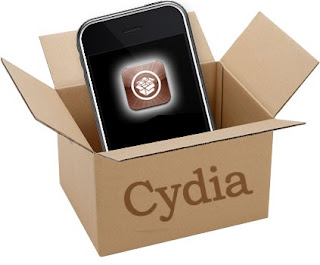
This is the first untethered jailbreak solution to iPad 2 till yet. But this jailbreak is not only restricted to iPad, but it can also be applied to iPod, iPhone running ios 4.3.3.
Apple is already working to sort out this issue by preparing to release new iOS 4.3.4 that is said to be the final version of iOS4, before the beta free versions of iOS 5. This one is the foremost priority for the apple to preserve its other customers from this PDF Exploit. I advise you that you do not upgrade to iOS 4.3.4 and stay on iOS 4.3.3 but installing “PDF Pacther2” because it will preserve jailbreak.
This jailbreak is very easy, you just have to open Safari, go to website jailbreakme.com and when the web page opens, simply click on free and within few minutes your device will be jailbroken.
Taiwan Manufacturer Receives 15 million iPhone 5 Orders?
Digitimes reports that Taiwan-based manufacturer, Pegatron, has received 15 million iPhone 5 orders from Apple. These 15 million iPhone 5 are expected to ship in September. Pegatron is the same manufacturer that builds CDMA iPhone 4.
Taiwan-based notebook maker Pegatron Technology is estimated to have landed orders for 15 million iPhone 5s (iPhone 4S) from Apple and is set to start shipping in September of 2011, according to sources from upstream component makers. In response, Pegatron declined to comment about its cooperation with clients.
“Due to its cooperation with Apple for iPhone 4, Pegatron, in 2010, significantly expanded its plants, human power and equipment aiming satisfy the orders for 10 million CDMA iPhone 4s; however, since the Apple’s CDMA iPhone 4 sales were lower than expected in the first quarter of 2011, Pegatron shipped less than four million CDMA iPhone 4s, causing the company’s utilization rate to drop to only 50% with its gross margin also drop to 1.8% in the quarter.”
The iPhone 5 is expected to pack dual-core A5 processor found in iPad 2, 8 mega pixel camera, and dual LED flash. Most of the sources also claims the next iPhone to a minor update. In addition, the next-generation iPhone is said to feature a dual GSM+CDMA cellular chip. This means there will be one handset for both Verizon and AT&T.
Download TinyUmbrella 4.33.00 – Supports iOS 4.3.3/4.2.8
New version of TinyUmbrella 4.33.00 is now available for download. TinyUmbrella 4.33.00 can save SHSH blobs for iOS 4.3.3 (GSM) and iOS 4.2.8 (CDMA).
TinyUmbrella now supports 4.3.3 and 4.2.8 (Verizon). Sorry for the delay, I’ve been quite busy. I’m working on some pretty drastic changes for TinyUmbrella.
Apple is making iPad 2 Plus [Rumor]
[Via]
How to jailbreak iPhone 4, iPhone 3GS 4.3.3 using JailbreakMe 3.0
Comex has released its newer version of JailbreakMe i,e JailbreaMe 3.0 that supports iPhone 4, 3GS, iPad 1, and iPod touch 4G, 3G on iOS 4.3.3 / 4.3.2 / 4.3.1 / 4.3. iPad 2 users can only jailbreak on iOS 4.3.3 at the moment. Comex said he will add support for earlier versions in the future.
JailbreakMe 3.0 can currently jailbreak following devices and firmwares :
iPad 1: 4.3 to 4.3.3
iPad 2: 4.3.3
iPhone 3GS: 4.3 to 4.3.3
iPhone 4: 4.3 to 4.3.3
iPhone 4 CDMA: 4.2.6 to 4.2.8
iPod touch 3G: 4.3, 4.3.2, 4.3.3
iPod touch 4G: 4.3 to 4.3.3
How to jailbreak iPhone 4, iPhone 3GS, iPod Touch, iPad on 4.3 to 4.3.3 using JailbreakMe 3.0
This simple tutorial will teach you how to jailbreak your device (see the list of supported device and firmwares above) using JailbreaMe 3.0. I have used iPhone 4 4.3.3 (GSM) in this tutorial but you can use this tutorial on on your iPhone 3GS, iPad 2, iPad 1, iPod Touch 3G and iPod Touch 4G as well.


Spanish Liga Fixtures 2011-2012 - Spanish League Schedule 2011/2012
Spanish Football has been at its briallian best from the last 3 years or so, mainly becuase the contribution of National Side and FC Barcelona. Both the teams have been playing like unstoppables. Spains national football team holds World Champions title and the European Champions as well while FC Barcelona have won the Champions League 3 times in last 5 years and they are winning the league as well. Many Regard FC Barcelona as the greatest club team ever while Spain holds the same regards at National.
Last season FC Barcelona went on to win the league as well as the UEFA Champions League and they are playing some of the bestfootball world have seen. It will take mega effort from other teams to stop them. At this moment of time they are really unstopable at the moment. La Liga has been a two horse race for the last 5 season or so. But now money is coming into the league as Malaga have breakthe bank and brought in some big name players.
Spanish Primera Liga 2011-2012 ScheduleWe will have all the fixtures list and the schedule which will be available once the matches list has been announced, you can bookmark the page and keep coming back.
Watch Argentina vs Colombia Live 6/7/2011, Copa America 2011
Watch Live the Copa America game between Argentina & Colombia, in Wednesday 6 July 2011 at 20h 45 NY-USA time (00h 45 GMT, 02h 45 Paris-France [7/7/2011]).
Copa America Argentina 2011 Fixtures - TV Schedule
Fixture copa america 2011. Copa America 2011 Matches are starting on 1st July 2011 and Final match is scheduled to July 24.There are three groups for 12 teams in Copa America and they are Argentina, Colombia, Costa Rica and Bolivia in Group A. Brazil Paraguay, Ecuador and Venezuela are in Group B. 2011 Copa America matches are held in Argentina in Eight beautiful stadiums. Jujuy, Salta, San Jaun, Cordoba, Santa Fe, Mendoza, Beunos Aires and La Plata are the venues.




Copa America Argentina 2011 TV Schedule
Group A
Argentina vs. Bolivia: July 1st, 8:45 PM
Columbia vs. Costa Rica: July 2nd, 2:30 PM
Argentina vs. Columbia: July 6th, 8:45 PM
Bolivia vs. Costa Rica: July 7th, 6:15 PM
Columbia vs. Bolivia: July 10th, 3:00 PM
Argentina vs. Costa Rica: July 11th, 8:45 PM
Group B
Brazil vs. Venezuela: July 3rd, 3:00 PM
Paraguay vs. Ecuador: July 3rd, 5:30 PM
Brazil vs. Paraguay: July 9th, 3:00 PM
Venezuela vs. Ecuador: July 9th, 5:30 PM
Paraguay vs. Venezuela: July 13th, 6:15 PM
Brazil vs. Ecuador: July 13th, 8:45 PM
Group C
Uruguay vs. Peru: July 4th, 6:15 PM
Chile vs. Mexico: July 4th, 8:45 PM
Uruguay vs. Chile: July 8th, 6:15 PM
Peru vs. Mexico: July 8th, 8:45 PM
Chile vs. Peru: July 12th, 6:15 PM
Uruguay vs. Mexico: July 12th, 8:45 PM
Read More: Up-To-Date News, Analysis, and Predictions for Copa America
Quarterfinals
Quarterfinal No. 1: No. 1 Group A vs. Best Third Place Team: July 16th, 3:00 PM
Quarterfinal No. 2: No. 2 Group A vs. No. 2 Group C: July 16th, 6:15 PM
Quarterfinal No. 3: No. 1 Group B vs. Second Best Third Place Team: July 17th, 3:00 PM
Quarterfinal No. 4: No. 1 Group C vs. No. 2 Group B: July 17th, 6:15 PM
Semifinals
Semifinal No. 1: Winner Quarterfinal No. 1 vs. Winner Quarterfinal No. 2: July 19th, 8:45 PM
Semifinal No. 1: Winner Quarterfinal No. 3 vs. Winner Quarterfinal No. 4: July 20th, 8:45 PM
Finals
Winner Semifinal No. 1 vs. Winner Semifinal No. 2: July 24th, 3:00 PM
Chile 2-1 Mexico Highlights America 2011

Wladimir Klitschko vs David Haye (Highlights)

Wladimir Klitschko vs David Haye
Date:Saturday July 2 2011
Time:at 4.45pm EST
Competition:Live Sky/HBO Fight Live link PPV Boxing
Wladimir Klitschko vs David Haye Highlights Fights Boxing Reply
11 of the sexiest players of the 2011 Soccer Extreme Version
Age: 20
Position: Forward
Club: Avaldsnes

10 Simone Laudehr-Germany
Age: 24
Position: Midfielder
Club: FCR Duisburg

9 Hope Solo-USA
Age: 29
Position: Goalie
Club: Boca Raton MagicJack

8 Nayeli Rangel-Mexico
Age: 19
Position: Midfielder
Club: Tigres

7 Tatiana Ariza-Colombia
Age: 20
Position: Midfielder
School: Austin Peay

6 Rachel Unitt-England
Age: 29
Position: Defender

5 Gaetane Thiney-France
Age: 25
Position: Forward
Club: Juvisy
Club: Everton

4 Alex Morgan-USA
Age: 21
Position: Forward
Club: Western New York Flash

3 Kyah Simon-Australia
Age: 20
Position: Forward
Club: Sydney FC

2 Corine Franco-France
Age: 27
Position: Defender
Club: FCF Lyon

1 Josefine Oqvist-Sweden
Age: 27
Position: Forw
Club: Tyreso




 Previous Article
Previous Article
